通过配置git_action实现hexo博客自动发布
前提:配置完成hexo后,已经可以使用hexo d直接发布至github
但是环境可能会随时变化,不可能为所有主机都配置nodejs环境,所以选择配置git action实现ci,并cd部署到master分支
**
仅用作经验记录**
- 1 初始化博客,创建并切换 `gh-pages branch` 以及推送
1
2
3
4
| # git init
# git remote show
# git remote add origin git@github.com:LinYuXiang087241/LinYuXiang087241.github.io.git
# git push --set-upstream origin gh-pages
|
- 2. 创建对应 `github actions` 实现 `hexo` 自动编译发布至 `master branch`
其中github token
ACCESS_TOKEN将会在下一步创建,
其他的信息填对应的即可
# cat .github/workflows/main.yml
name: WITH CI
# 只监听 gh-pages 分支的改动
on:
push:
branches: [ gh-pages ]
jobs:
Blog_CI:
runs-on: ubuntu-latest
steps:
- name: Checkout
uses: actions/checkout@v2 #软件市场的名称
with: # 参数
submodules: false
# 这里用的是 Node.js 13.x,14.x 生成 Hexo 静态页面会有问题
- name: Set up Node.js
uses: actions/setup-node@v1
with:
node-version: '16.x'
# 配置Hexo环境
- name: Setup Hexo
env:
ACTION_DEPLOY_KEY: ${{ secrets.ACCESS_TOKEN }}
run: |
npm install hexo-cli -g
npm install
# 生成静态文件
- name: Build
run: |
hexo clean
hexo g
# 部署到 GitHub Pages
- name: Upload GitHub Repository
env:
# Github 仓库
GITHUB_REPO: github.com/LinYuXiang087241/LinYuXiang087241.github.io
# 将编译后的博客文件推送到指定仓库
run: |
cd ./public && git init && git add .
git config user.name "LinYuXiang087241" #username改为你github的用户名
git config user.email "1524204934@qq.com" #username改为你github的注册邮箱
git add .
git commit -m "GitHub Actions Auto Builder at $(date +'%Y-%m-%d %H:%M:%S')"
git push --force --quiet "https://${{ secrets.ACCESS_TOKEN }}@$GITHUB_REPO" master:master
- 3. 创建github `access token`并创建hexo repo 的`secret`
- 3.1 创建`access token`: `Settings ` > `Developer settings` > `Personal access tokens` > `Generate new token` 并复制好token
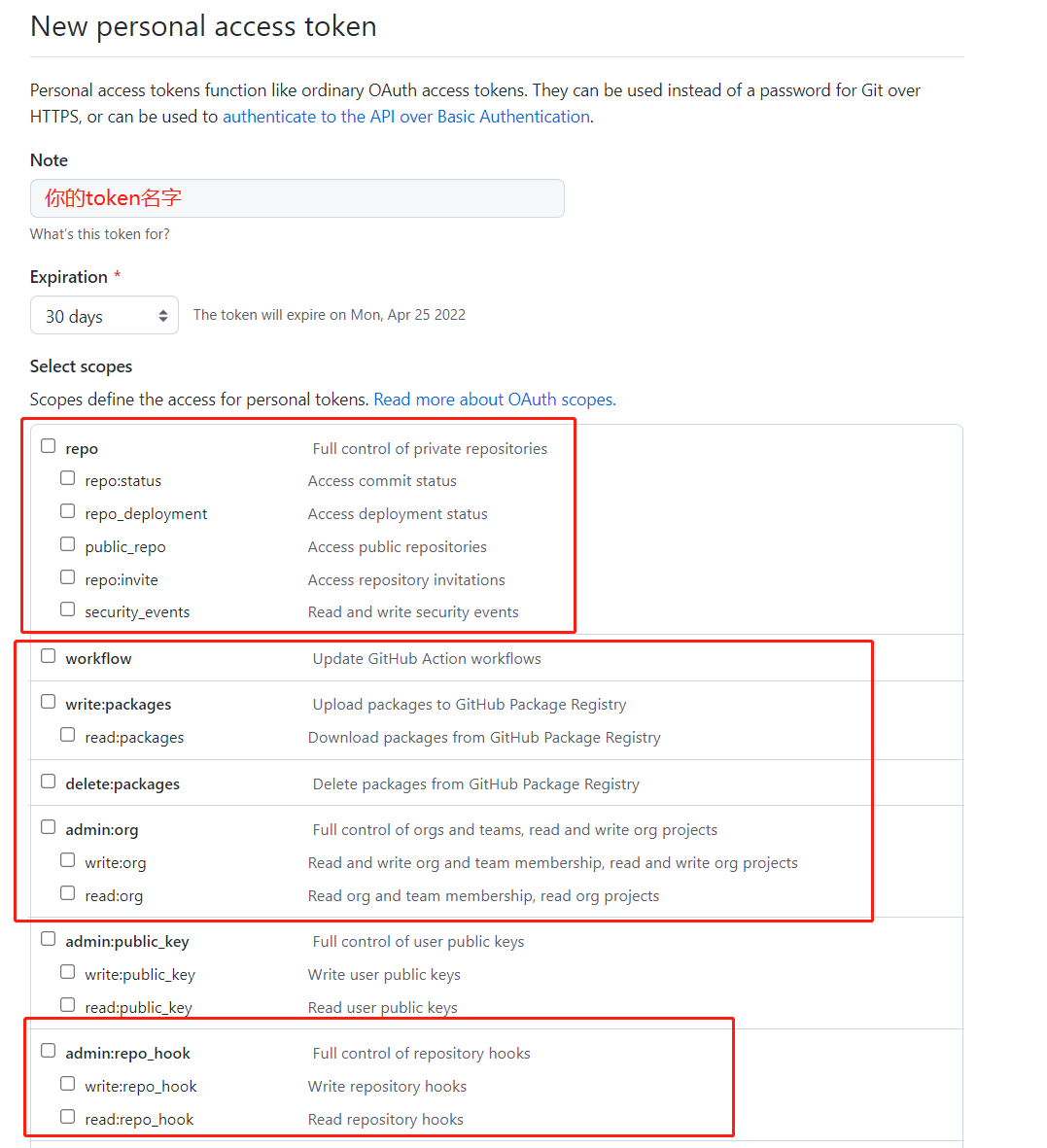
- 3.2 创建对应repo secret: `Settings` > `Secrets` > `Actions` > `New repository secret` secret的名称改为`ACCESS_TOKEN`,并粘贴token
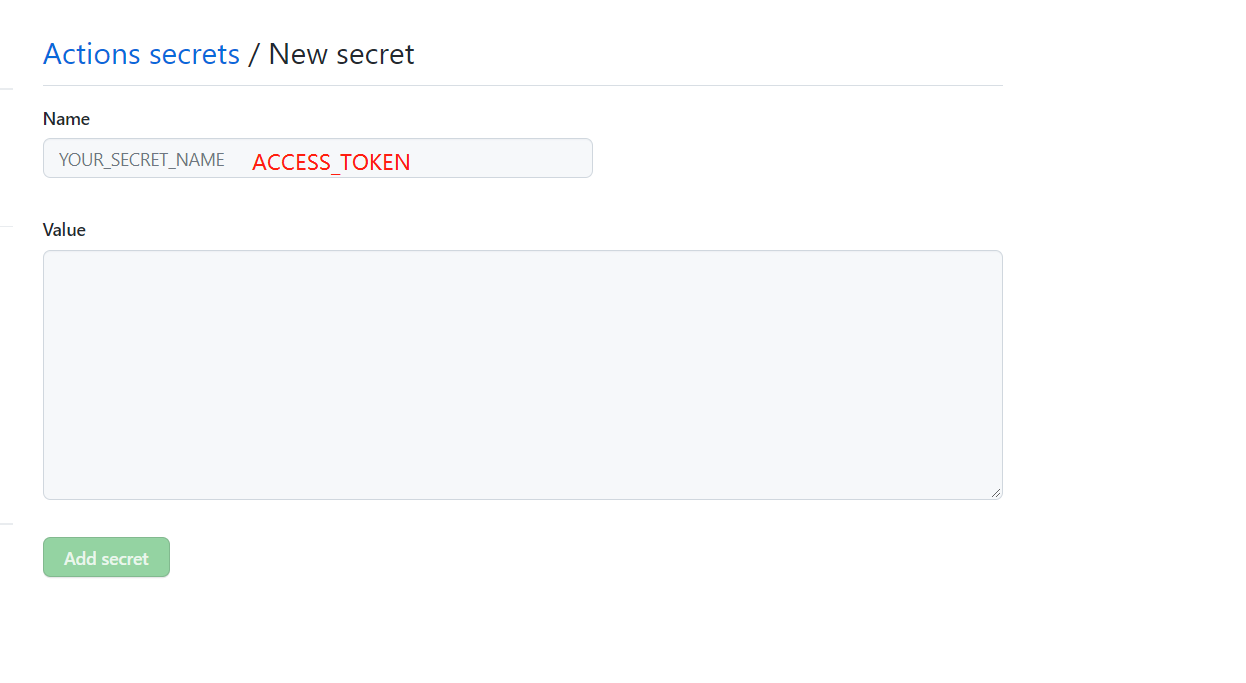
- 4. 每次推送至 gh-pages 分支自动发布
**
仅用作经验记录**